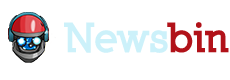
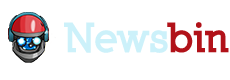
We've found that 90% of the time when Newsbin has odd symptoms, it is due to a software conflict with some security software. The
biggest culprits are Kaspersky, Norton, and Avast. Corrupted Downloads? Header Downloads Failing? Slow download speeds? Speed going to zero? Connection errors?
These are all symptoms of a software conflict. Some of these packages start blocking Newsbin after an update, or even after upgrading Newsbin.
If things start acting weird, you can rule out your security software by temporarily disabling it, rebooting your machine, then try Newsbin again. If the
problem goes away, you know you need to look into configuring your security software to ignore Newsbin. Make sure you perform a reboot of your machine as
the security software will stay in effect until a reboot.
We are always available to help you troubleshoot any issues through our Support Form.
We are addressing more minor issues that have been uncovered in the 6.72 release, mostly around NZB processing and issues with
more advanced download path configurations. Go to the Beta Page and
click the "Changes in this Version" tab for more information. The download link is there as well.
Any issues with the beta, or questions in general, feel free to contact us through our Support Form.
On October 24, 1997, we launched newsbin.com and made Newsbin available as shareware. Marking this day, we are announcing a way for
current registered users to start receiving our Usenet Search Service Free!
NOTE: This deal expired on November 1, 2016. We still offer free Search with Alt.Binaries new $10 accounts.
We are talking the full unlimited Search tier that is normally $5 per month! All you have to do is sign up with
Alt.Binaries which provides unlimited downloads for only $8 per month. Then link your key
to your Alt.Binaries account to receive free access to our search service.
If you are unfamiliar with our Usenet Search service, click the Search tab in Newsbin, make sure the Search Mode is set to "Internet" and
type in a keyword or words matching the content you are looking for. Anyone can search but being able to queue search results for download
requires a subscription.
Any questions, feel free to contact us through our Support Form.
Version 6.72 has proven to be stable with a minimal number problem reports. There have been some issues reported with less
commonly used features that we are addressing in verison 6.73. If you are having any odd issues, start with this
beta and see if they were resolved and if not, let us know through our Support Form.
You can download this version and read about the changes on the Beta Download Page.
Click the "Changes in this Version" tab on the Beta page for the list of changes.
The Newsbin Forums are up after a short maintenance period. If you notice
anything strange, please contact us through our
Technical Support Form but maintenance went smoothly and
we do not anticipate any issues.
As a reminder, the current release of Newsbin is Version 6.72. It has been proven to be very reliable and we have received a minimum
of technical support issues with this version. It is a free upgrade for all registered users. You can get it from the
Newsbin Download Page.
The Newsbin Forums will be down for about 15 minutes for maintenance. Any questions, we can be reached through our Technical Support Form.
We have addressed some late bugs that turned up in 6.71 and this build of 6.72 has proven to be more stable and reliable. Please
upgrade to this release by running the installer on the Newsbin Download Page. As long
as you are upgrading from 6.60 or higher, all settings and your registration will be preserved. Upgrading from older versions may
not include all your settings or lists but will make an effort.
If you have any questions or issues, feel free to contact us via the Technical Support Form.
A number of issues were uncovered after broad release of Version 6.71. They were relatively simple fixes so we didn't
think they warranted a full beta cycle but it was enough to bump up the version number.
Details about the fixes and the download link are on the Beta Page.
Please give this version a try and contact us if you find any issues or have any questions via our Technical Support Form.
We've been getting reports that one of the news services is having issues and generating
more "430 Post Not Found" errors than other servers. We recommend running Newsbin against
multiple news servers to obtain the best completion. We have negotiated a special price for
Newsbin users with UsenetServer.
We also recommend Eweka for our non-US users.
Help setting up an additional news server is available on our help page
Version 6.71 has an option that tells Newsbin to continue downloading in the background while an unrar is taking place. We've
had reports that files might fail downloading if your download speed is faster than your computer can handle if it is also processing an unrar. If this happens,
re-downloading the files will succeed after the unrar completes. To avoid this situation, you can disable the option to unrar
while downloading under Options -> Settings -> Performance. It is called "Pause Download during UnRAR/Repair". You'll want to turn this on.
As a reminder, the latest production release is Version 6.71 Build 4766. If you aren't running this version, you can download it from the
Newsbin Download Page and just re-run the installer to upgrade.
A couple of minor issues have been uncovered since the production release. The fixes were so simple we did not think it warranted
a complete beta cycle. The two issues are:
1) SSL wasn't working for one specific provider
2) Downloading small rar files could cause Newsbin to hang.
To make sure you are running the latest version, check the build number that is displayed in the title bar at the top of the Newsbin window.
It should be Build 4766. If you do not have this build number, run the installer again and the upgrade will be automatic. Your original settings will be preserved as long as you are upgrading from a recent version.
You can download the installer from the Newsbin Download Page.
Please contact us if you find any issues or have any questions via our Technical Support Form.
The official Newsbin 6.71 release is now available. While it mostly addresses bugs discovered in 6.70, it also runs on Windows XP and 2003 again.
More details in the announcement in the Newsbin Forums.
This is a free upgrade for registered users. Just run the installer and the upgrade will be automatic. Your original settings will be preserved as long as you are upgrading from a recent version.
You can download the installer from the Newsbin Download Page.
Please contact us if you find any issues or have any questions via our Technical Support Form.
We fixed a number of bugs that were uncovered once we had a broader audience running the Release Candidate. This one
has addressed most of the issues but there may be one more release after this one before the final.
You can download the latest Release Candidate from the
Beta Page.
Please contact us if you find any issues or have any questions via our Technical Support Form.
We updated the SSL library and need a broader audience to exercise it. We've found the new code to increase reliability of SSL connections
to some servers. This version also fixes some issues with the Password Manager and is more helpful pointing out if your server configuration is messed up or missing.
As long as no show stopper issues are found, this could become the final release. You can download it from the
Beta Page.
Please contact us if you find any issues or have any questions via our Technical Support Form.
We are receiving many reports of odd errors when downloading with Newsbin. Such as "Header Download Failed: ReadFailure". It coincides
with the latest Kaspersky software update which seems to be conflicting with Newsbin. To resolve this, you need to configure Kaspersky to ignore the Newsbin Data Folder as well
as Newsbin's Internet connections.
Please contact us if you have any questions via our Technical Support Form.
We fixed a startup issue introduced in Beta 3 with people running custom windows themes. To do this, we started using new compiler tools
that allows us to build for Windows XP again. So 6.71B4 works on Windows XP for you XP holdouts. You can download it from the
Beta Page.
Please contact us if you have any questions via our Technical Support Form.
We are looking for a wider audience to start using Beta 3 of version 6.71. It is close to production release but we are trying
to isolate an odd problem that seems to be happening with less than 1% of people. They report that Newsbin will start but the
Newsbin window never shows. If you can reproduce this, let us know. Dropping back to 6.71 Beta 2 seems to resolve it. Download
the beta from the Beta Page. Click on the "Changes in this Version" tab
to see what is new for Beta 3.
Please contact us if you recreate the problem or if you have any questions via our Technical Support Form.
We get a fair number of requests for lost login information for the Newsbin Control Panel. This is where you would go to update
your email address, sign up for our Internet Search service, renew your Search subscription, or update your payment information.
Starting with Newsbin 6.62, there is a shortcut within Newsbin that will log you directly in to the Control Panel as long as
Newsbin is registered. To do this, go under the Help menu at the upper right of the Newsbin window and select "Search Control Panel".
This will launch your browser and open your account in the Newsbin Control Panel.
This is only for Newsbin related information, it does not manage any access to your Usenet news server. You are receiving that service through a different company.
As always, feel free to contact us with any questions via our Technical Support Form.
This version fixes an issue running on servers that do not support the NNTP XFeatures command. The bug was introduced in 6.70. Beta 2 also
some more small issues that have been uncovered since the 6.70 release. You can download it from the Beta Page
NOTE: Version 6.70+ will not run on Windows XP or 2003. If you are running one of those OS's, you should stick with 6.62.
If you find any issues or have any questions, feel free to contact us via our Support Form or in the Newsbin Forums.
A number of small issues in 6.70 have been identified and fixed. Check the list of fixed issues on the
Beta Page and give 6.71 a try if it addresses
an issue you have been having. Or just upgrade for fun. If you are currently running 6.70, it's a safe upgrade.
NOTE: Version 6.70+ will not run on Windows XP or 2003. If you are running one of those OS's, you should stick with 6.62.
If you find any issues or have any questions, feel free to contact us via our Support Form or in the Newsbin Forums.
Version 6.70 Final is now available for download. It has more reliable RAR/PAR processing as well as a number of
small enhancements and bug fixes over 6.62. More information and the download link is on the download page.
If you are running anything prior to 6.60 then you should read the note at the bottom of the download page before upgrading.
NOTE: Version 6.70 will not run on Windows XP or 2003. If you are running one of those OS's, you should stick with 6.62.
If you find any issues or have any questions, feel free to contact us via our Support Form or in the Newsbin Forums.
This version has some bug fixes, enhancements, and cosmetic changes over Beta 9. You can see the entire list of changes
in the release notes available after running the installer or by clicking on the "Changes in this Version" tab on the Newsbin Beta Page.
If you are running anything prior to 6.60 then you should read the note below the download button before upgrading.
If you find any issues or have any questions, feel free to contact us via our Support Form or in the Newsbin Forums.
We are ready for 6.70 Beta to have more eyes on it. The biggest change from 6.62 is the ability to continue downloading
while unraring files. In 6.62, downloads are paused during unrar for performance reasons. Also,
6.70 will no longer run on Windows XP to take advantage of optimizations only available on newer windows operating systems. If you are
an XP user, version 6.62 is the end of the road for you until you upgrade your OS.
This version is free for all registered users, just run the installer and it will perform an upgrade to the beta. You will not
lose any settings if you are moving from 6.60+. If you are running anything prior to 6.60 then you should read the note below the download button before upgrading.
If you find any issues or have any questions, feel free to contact us via our Support Form or in the Newsbin Forums.
Yesterday there were connection issues to Astraweb servers. Those have since been resolved.
We are getting reports of issues connecting to Astraweb servers. If you see a message that looks like
"Unable to Convert Server Name to Internet Address: news.astraweb.com" pop up in Newsbin, everyone is getting it.
Hopefully Astraweb will have it resolved soon.
If you don't want to wait, it could be a good time to pick up an additional news server to help fill out missing parts. Many
offer free trials. We have a few suggestions on our UsenetTools site.
We encourage our users to run the latest production release of Newsbin, which currently is Version 6.62.
The version is listed in the upper left hand corner of Newsbin. If it is older than 6.56,
we recommend upgrading before March 31 or you will lose access to these MOTD messages when we remove support for older SSL versions on our web server.
Another incentive to upgrade is that Usenet news servers may eventually perform the same changes which means versions of Newsbin prior to 6.56 won't work anymore if you are using SSL.
We are pretty far along with Version 6.70 Beta development and are currently at Beta 7. It is reliable but still has some known issues
that are being fixed. If you are running an older 6.70 Beta, it is worth an upgrade. If you have not tried 6.70 yet, you should probably
hold off until B8 is ready.
If you have any questions, feel free to contact us through our Support Request Form
We have been receiving reports more often about the above error. It points to a conflict with some Internet Security software
that does not properly handle binary data flowing over NNTP. The workaround is to disable "XFeatures" for header downloads. You do this
by going under Options -> Servers within Newsbin, then select your server on the left side of the window and click the "Really Advanced"
button. From there, click the "Disable XFeatures" option.
If you do not want to lose the XFeature capability, which can increase header download speed by a factor of 10, you will need to
configure your security software to ignore Newsbin and any traffic between Newsbin and your news server. The port Newsbin is using
will be listed on the Server Options screen. By default it is port 119 for non-SSL and port 563 for SSL.
If you need any help, we are available through our Support Request Form
One of the news services reset their header counts a few days ago. If you download headers and start receiving a "Bogus Maxspoool Error" message,
that is why. The procedure for fixing this in the Newsbin Troubleshooting FAQ
If you need any help, we are available through our Support Request Form
One of the most frequent issues that comes up turns out to be a software conflict with Internet Security software. For example,
Kaspersky just released an update that corrupts some of Newsbin's data streams unless it is configured to ignore Newsbin. If you
are getting a "Read Failure" error or, after some other software update, Newsbin can no longer connect to your Usenet news server, the first
thing to check is that your Internet Security software is allowing Newsbin full access to the Internet.
In other news, we have started beta testing Version 6.70 which has a new download engine which allows downloads to continue while
an unrar/repair is taking place. Many people with high end machines have asked that we restore this feature and we have listened. If
you want to try it, you can download it from the Newsbin Beta Page
As always, we are availble to help with any issues by contacting us through our Support Request Form



