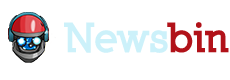
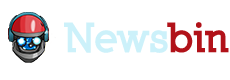
We have released version 6.62. The biggest changes are to the AutoPAR functionality. It does a better job getting posts that are missing up to 10% of its content.
Full write up the changes are in this Forum Announcement or you can download the
release from the Newsbin Download Page.
If you find any issues or have any questions, feel free to Contact Us.
We are close to final release of version 6.62. We would like to get more eyes on this one before final release. The main changes are around
more reliably assembling damaged posts. Click on the "Changes in this Version" and "Change History" tabs to review the changes in 6.62 on the Newsbin Beta Page.
The download link is there, too.
If you find any issues or have any questions, feel free to Contact Us.
We've been getting lots of reports of general funkiness on Usenet lately. It appears that data is taking longer to propagate from the original posting server
to the other news servers. The current 6.60 and 6.61 releases are giving up too soon on these posts. We've made changes in 6.62 so it will try harder to
download posts that are seeing delayed propagation issues. This fix will also help people running Watch Lists as that function will queue posts very
soon after they are posted and possibly before they fully propagate. You can download 6.62 Beta 1 from the Newsbin Beta Page.
If you find any issues or have any questions, feel free to Contact Us.
Version 6.61 is now the official production release. This is a free upgrade for all registered users. Read about the changes since 6.60 in this Newsbin Forums Post.
If you find any issues or have any questions, feel free to Contact Us.
Version 6.61 addresses many issues that was uncovered after 6.60 was released. We want to get more eyes on it before final release
so please give it a try. It fixes a memory leak found in 6.60 as well as some other small issues that was missed. You can download it
from the Newsbin Beta Page.
If you find any issues or have any questions, feel free to Contact Us.
As more people are upgrading to Windows 10, we are receiving reports of two main issues users are having with Newsbin.
If you need specific help addressing either of the above issues, or if you have a new issue to report, feel free to Contact Us.
You probably have seen posts with a ![]() icon to the left of the subject. This means the set of rar files have associated par files.
When you see
icon to the left of the subject. This means the set of rar files have associated par files.
When you see ![]() to the left of a post, this means there are additional information files associated with the rar/par set.
For example, .nfo, .sfv, and .srr files. If you hit ctrl-r to "Read Post Body" on the set, Newsbin will display the contents of all the information files.
You can also read the contents of an individual information file by expanding the rar/par set by clicking on the "+" sign to the left of the post
and then select the file of interest and hit ctrl-r.
to the left of a post, this means there are additional information files associated with the rar/par set.
For example, .nfo, .sfv, and .srr files. If you hit ctrl-r to "Read Post Body" on the set, Newsbin will display the contents of all the information files.
You can also read the contents of an individual information file by expanding the rar/par set by clicking on the "+" sign to the left of the post
and then select the file of interest and hit ctrl-r.
Any questions or issues, feel free to Contact Us.
We are getting reports from people upgrading to the new production release and finding that can't connect to their news server anymore. This
is due to firewall or Internet Security software thinking 6.60 is a new program. You may need to configure your firewall or other
security software to allow Newsbin access to the Internet again.
If you haven't upgraded yet, you can download Version 6.60 from the Newsbin Download Page.
NOTE: Before upgrading, you should let your download list empty out, and
clear your failed files list and wish list if you are using that. Those lists do not get brought forward since we changed to a demand loading mechanism.
If you want to preserve those lists, you can create an NZB out of the items in those lists in 6.56 and then import them in to 6.60.
Any questions or issues, feel free to Contact Us.
The main new features in 6.60 are documented in the Newsbin Help Wiki. A summary of some of the changes since 6.56 are:
You can download Version 6.60 from the Newsbin Download Page.
NOTE: Before upgrading, you should let your download list empty out, and
clear your failed files list and wish list if you are using that. Those lists do not get brought forward since we changed to a demand loading mechanism.
Any questions or issues, feel free to Contact Us.
Unless a showstopper bug is uncovered over the next couple of days, this will become the production version early next week.
If you have been holding off trying 6.60, it has become very stable and we'd appreciate having more eyes on it before final release.
As a recap of some of the main improvements over 6.56:
You can download 6.60 Release Candidate 3 from the Newsbin Beta Page.
NOTE: Before upgrading, you should let your download list empty out, and
clear your failed files list and wish list if you are using that. Those lists do not get brought forward since we changed to a demand loading mechanism.
Any questions or issues, feel free to Contact Us.
We are getting more and more reports of the Newsbin Installer failing. This appears to be due to a new feature in Norton Antivirus
where they blacklist installers they don't know about. We have added the latest production versions to their whitelist but people
trying to install older versions of Newsbin may still have the issue. If the installer fails for you, the first thing to try is temporarily
disable your AntiVirus software, reboot your machine, then run the installer again. Once installed you can turn your antivirus software
on again. A reboot is required in order to really stop the antivirus functionality.
If you can't get the installer working, feel free to Contact Us and we'll try to help.
We are nearing the end of this beta cycle for 6.60 and intend to move to Release Candidate status with the next release. The current beta
release is very stable and we encourage you to upgrade by downloading from the Newsbin Beta Page.
The major new features are:
NOTE: Before upgrading, you should let your download list empty out, and
clear your failed files list and wish list if you are using that. Those lists do not get brought forward since we changed to a demand loading mechanism.
Any questions, please Contact Us
If you are using our Internet Search service, we have changed how searches are counted. We no longer count failed searches against your monthly allowance.
If you have an Unlimited account, there is no difference for you but people running the one year or 6 month recurring subscription have a limit of 500
searches per month.
You can read the thread that influenced this change in the Newsbin Forums.
If you want to add a Search subscription to your key, you can do so by logging in to the Newsbin Control Panel. If you have any questions,
feel free to Contact Us
We've had several reports from people with Out of Memory errors cropping up. It turns out there are some
posts to alt.binaries.boneless posted in a way that makes Newsbin consume a ton of RAM. If you are downloading
headers from boneless with a 6.5x version, you could be impacted.
We have a fix in the latest beta release, 6.60 Beta 9. If you download headers and boneless is one of your groups,
you should consider upgrading. The beta is pretty stable but you will lose your download list upon upgrading so you
should finish your downloads before upgrading.
You can download the beta from the Newsbin Beta Page. If you have any questions,
feel free to Contact Us
Following up on today's announcement about the latest Beta release. We recommend that you have an
Unlimited Search subscription if you plan to use the Watch List configured to use our database. By default,
Newsbin polls the watch list once per hour. Each Watch check-in counts towards your monthly search allotment.
If you set up 10 watches, you will burn through your alloted searches in 2 days if you have a Standard Search tier.
If you prefer not to have an unlimited search subscription, we have included a mechanism to slow down the Watch
cycle. You can set it to check once a day if you like. That way, in the above scenario of 10 watches, you would use
about 300 searches during the entire month. (10 Watches times 30 days). Information about setting this up is in
the Newsbin Help Wiki.
This is a new feature and we are still working out the details. If you have any questions or suggestions,
feel free to Contact Us
This beta addresses many earlier issues and appears to be stable enough to invite a wider audience to give it a try. The big news is that we added the
ability to set up a Watch using our Usenet Search database. That means any search terms you use regularly, you can configure Newsbin to constantly
check for new stuff. Items matching your search criteria will magically show up. Requires a subscription to our Internet Search service.
You can download the latest beta release from the Newsbin Beta Page. I have the beginnings
of the documenation for setting up a Watch List using our Usenet search database in the Newsbin Help Wiki.
Any questions, feel free to Contact Us
We turned the production Search server back on around 10:30pm EST this evening. If you saved any searches between Thursday morning and Monday evening
to download the results later, you should perform the search again because the results won't work right. If you were actively searching around
10:30pm tonight, you might have gotten some strange results if you tried to queue something for download.
Any questions, feel free to Contact Us
We are performing maintenance on our Search server today and are currently running off our backup server now. If you have saved any searches prior to 8:30am EST
this morning, queuing those results for download will not work right until we switch back to the production server. Otherwise you should not notice any
significant difference. The retention is identical. We will have the production server running again by the end of the day.
Any questions, feel free to Contact Us
Version 6.56 now has TLS support (Secure connections like SSL). If you are using SSL and are
receiving connection errors then we suggest you upgrade to 6.56 and see if that resolves the issue. All upgrades are free.
The release is available on the Newsbin Download Page
Any questions, feel free to Contact Us
Following up on yesterday's MOTD. Usenetserver has fixed an issue when using the server address of news.usenetserver.com with Newsbin 6.55 or older.
They were requiring TLS but now they allow connections with older SSL if the client software doesn't support TLS. If you are having similar problems
with other news service providers, you will need to upgrade Newsbin to a version with TLS support.
We have just built a Release Candidate of Newsbin Version 6.56 which is exactly the same as 6.55 except it has TLS support. If you are having
connection issues, you can give 6.56 a try. Please let us know how it goes as we haven't had much test time on this version yet.
Any questions, feel free to Contact Us
We are getting more frequent reports of connectivity issues with certain news service providers. It turns out that most of these are due to the providers migrating away from SSLv3 to TLS due to the Heartbleed vulnerability discovered last year. The 6.5x versions only support SSLv3. This is the error:
ERROR Error: SSL Negotiation Failed, Host: news.usenetserver.com Error: SSL Connection Failed: 1 Error 10054 An existing connection was forcibly closed by the remote host.
In the case of Usenetserver, a temporary workaround is to switch to secure.usenetserver.com but likely that will also be migrating to TLS eventually.
Here are 3 options in case you are seeing this error:
We are considering releasing a 6.56 version based on the 6.55 codebase so you don't have to wait for 6.60 to be ready. We will keep you posted about that possibility.
Any questions, feel free to Contact Us
People in the US on Comcast seem to be having troubles connecting to Astraweb US servers.
The workaround is to connect to the European servers as that seems to be working but people are reporting that is slow, maybe due to the extra load.
You can join in the discussion in this Newsbin Forum Thread
Also, we are up to Beta 7 of Version 6.60 which is rapidly stabalizing. We are still at least a month away from a production release though.
If you want to try it out, it's available on the Newsbin Beta Page
Any questions, feel free to Contact Us



