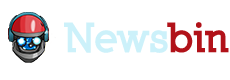Newsbin will take an NZB file and automate the full process to download, decode and reassemble the content of a NZB file*.
- Newsbin’s complete automation of large binary content downloading is the industry leader.
- No other tool will have a higher percentage success rate at getting the content of an NZB file downloaded and ready to use.